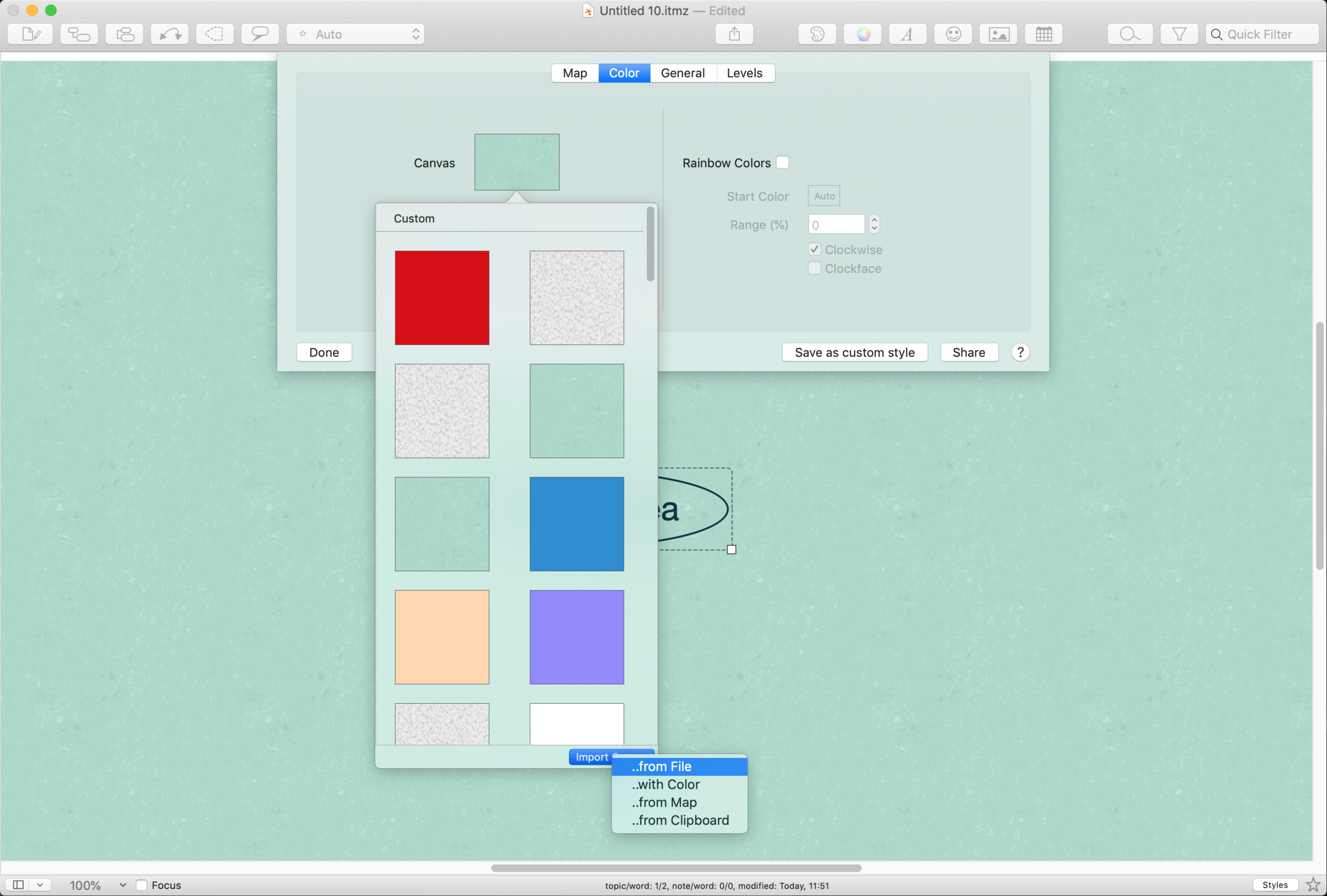Custom Background Canvas Patterns/Colors
iThoughts comes with over 30 background canvas patterns that can be selected in the Style settings (see screenshots below.) It is also possible to add your own. Any image file can be used as a canvas pattern - but it’s best to use a ‘proper’ repeating pattern rather than a photo or logo since the image will be ‘tiled’ when used as a canvas.
It is also possible to select a color as a background canvas (using the iOS and Mac versions.) If you are using Windows then you can create a small image using Paint and fill it with a color and use that as the pattern.
The canvas is stored within the Style settings for a map - which are then stored within the .itmz file itself (it is possible to extract the canvas from an .itmz file and add it to your personal store of canvas patterns)
Since the canvas pattern is part of the Style settings, you can save those style settings (including canvas pattern) as a Custom Style and thus apply it to other maps.
There is a great source of patterns available for free at https://www.toptal.com/designers/subtlepatterns/
PS: If you find any other source, please let me know and I’ll publish them here.